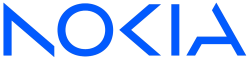The Night We Queued in “The Queue”
CelebrityThe Queue Following the death of the late Queen Elizabeth II, I along with the many thousands of others,…
UK-based typists and secretaries experienced in your industry. We also have telephone support.
Audio Typing ServicesCompetitive prices and 24 hours availability 7 days per week. 4 hour and same day turnaround options. Priority folders can be created on your client page so you simply drop your file into the relevant folder.
Services RatesWeb folders is an easy way to store, retrieve and share files "in the internet cloud" whilst seeing the remote files and folders on your PC as if they were on your PCs.
Upload Files DirectlyNot sure which type of transcription you need? Take a look at our transcript examples
View ExamplesOur work is carried out to the highest standard possible by the best people in the field.
Quality ControlRegistered with The Data Protection Act. Non-disclosure agreement provided.
ConfidentialityWe take all recording types - digital files, online videos and live streaming, tapes, DVDs, CDs...
Technical InfoFingertips is an UK & international transcriptions company; we offer high-quality business transcription services.
We transcribe digital audio recordings, online recordings, live audio and cassettes to the highest standard. We use qualified experienced audio transcriptionists specialising in your industry.
Our expertise of audio typing and transcription UK services include:
We also offer our services internationally.
Our philosophy is to build close client relationships by providing a high quality transcriptions. We achieve this by being professional, friendly and producing work to the highest standard, keeping costs low without compromising on quality.

There are several advantages to outsourcing your audio-to-text conversion, typing, copywriting, and data entry tasks to our agency.
These assignments can be incredibly time-consuming, especially when you’re already juggling other demands and commitments. By working with us, both businesses and individuals have regained valuable time to focus on their top priorities, such as building profitable businesses, looking after dependents, or pursuing personal passion projects, while we handle the administrative work.
At Fingertips Typing Services, our experienced team of transcriptionists, proofreaders, copywriters, and data entry specialists are committed to handling a wide range of tasks. Whether it’s preparing legal documents, organising academic notes, transcribing audio, or crafting blog content, we take pride in delivering quality work you can depend on. Whether we’re transcribing and captioning technically or audibly complex sound files or timecoding and proofreading documents, our team takes care to meticulously ensure accuracy and precision are maintained and the work is free from errors. We also follow strict protocols to protect client data and maintain confidentiality.
If you’ve been considering handling these tasks in-house to save money, it’s worth reconsidering. Training your existing workforce to handle these tasks with specialised software can become a very costly endeavour. Additionally, the time spent on training can reduce your team’s productivity in their primary roles, potentially resulting in profit losses for your business. Our team will complete the work you need in a fraction of the time and at a lower cost compared to managing it internally. Our fees include state-of-the-art software and tools that our experienced staff leverage daily to deliver high-quality results with a fast turnaround.
Join the hundreds of satisfied clients who have benefitted from our low-cost, high-reward services.
At Fingertips we like to offer all types of transcripts services, old and new, and we feel this is what makes Fingertips unique.
We also feel our logo represents this, the picture part being sleek, modern and current, but the font being the old typewriter font showing that we can still do things the old way too!
We are also very personable and build close client relationships.
We have met clients for lunch and talk to people over the phone. One of our elderly clients sends us gifts through the post as he is so happy with our work. We have worked with some of the largest and well known companies including BBC, Coca-Cola, Walt Disney and Virgin, to name but a few.
We have also worked with individuals who need their letters transcribed. We work with everybody no matter how large or small the project.
Please see our client testimonials for some reviews from happy clients.

Our process is to transcribe your audio recording, the transcriber goes through the transcript again to check for spelling and grammar and to try and fill in any unclears.
The transcript and audio is then sent to a proof reader to ensure the transcript is as perfect as it can be according to the audio. It is also important to carry out research of company names and other complex spellings to ensure the spellings are correct and to familiarise ourselves with your terminology.
It is also useful if the client provides a list of keywords for complex recordings such as medical interviews.
We use up to date advanced high performance technology and broadband connections ensuring that we have all the necessary equipment to undertake transcription and deliver your work in an efficient, timely manner and of the highest quality.
Fingertips provide a translation service ranging from French translation to Urdu, Hindi, Punjabi, Greek and most other languages.
Whether you need a document in English to German translation or an audio record from Hindi to English, we can produce the transcripts for you.
At Fingertips our secretarial team possess the skills and expertise to provide prompt and accurate transcription. We are based in South East London and have clients nationwide and overseas.
We offer audio transcription (digital and non digital), data entry, copy typing and editing.
We are passionate about our work and will go that extra mile to ensure you are satisfied. Please see our industry experience page for information on just some of the different types of transcription we cover.
We understand confidentiality is very important. We are registered with The Data Protection Act. We will provide you with a Confidentiality Agreement and our transcriptionists all sign a Confidentiality Agreement when they join Fingertips.
Please browse our testimonials page and industry pages where you can read some of the comments we have received from our happy clients nationwide and abroad. Contact us today for a no obligation quotation.

Generally you should allow three to four times the length of a recording, and then time for checking / proof reading. There are factors which could alter the time it takes to transcribe a recording i.e. audio quality, clearness of dictator, number of people speaking, background noise, speed of conversation, foreign accents etc.
If dialogue cannot be deciphered, we will either put what we thought was said and then highlight it in red font in square brackets with the time of the dictation, or if the word is totally inaudible, we will put unclear and the time of the dictation in red font in square brackets. Our proof reader can then listen again to these parts to try and interpret what was said. If the proof reader can still not decipher the word then the client can refer back to this time in the dictation and listen to the audio.
A discount can be given if we are given a guaranteed amount of work each month. We also reduce the price for longer turnarounds. Students receive 10% off.
We liaise via phone and email.
Your work will be passed to the most suitable secretary for your needs.
The receptionists take calls from 8.30-6pm but we transcribe in evenings and weekends as well. If you need to contact us after 6pm, we still pick up voicemails and emails, but we will happily give you mobile numbers for extra means of contact.
We have four different turnaround times, but if you need work returned, say within 2 hours, we will endeavour to meet this requirement.
Most work can be uploaded to your client page on the server. If you do not have an account on the server then work can be emailed back. It can be faxed, posted or couriered too. A copy can be put CD if required.
If typos or errors are made by us, they will be amended free of charge provided the work is returned to us within 48 hours of the client receiving it. If you wish to make extra amendments or if errors are made due to the client’s incomplete instructions, we will charge at our standard hourly rate of £15.00 per hour. Any amendments and additions to be made can be scanned, faxed or posted.
Dictation is charged per audio minute and other types of work charged per page. Data entry and mailshots are charged per entry. All other work is charged at £15.00 per hour.
Bank transfer, cheque or credit card. Cheques are made payable to Fingertips Typing Services Limited. We invoice monthly and require payment fortnightly after the date of invoice. However, some companies payment runs are 30 days and this is acceptable to us.
If your work is of a confidential nature, we can protect it with a password only known to you and therefore you will be the only recipient who can open it. The email is encrypted and will only be legible when you open it.
Generally the only details we keep on the database are your contact details and invoices. Your transcribed documents are deleted from the server a few days after they have been sent back to you.
If you have not made any changes within 48 hours of us sending your document, we will delete the file from the server.

The Queue Following the death of the late Queen Elizabeth II, I along with the many thousands of others,…
What is the Difference Between an Audio Typist and a Transcriptionist? There are some underlying similarities between a Transcriptionist and…
I hope the gloomy weather hasn’t dampened your spirits this week, especially as the sun looks to be returning from…
Lockdown – Spanish Style Buenos Dias and greetings from not-so-sunny Spain! No, I’m not complaining about the unseasonable grey and…
Hello from British Columbia on the west coast of Canada. I am Jean and I work for Fingertips Typing Services.…
Just a few weeks ago most of us were out at work, commuting, working in an office, going for lunch…
It seems that today is the day that we find out if schools are closing and employers are forced to…
It was one of those summers that you’d remember well into your dotage though possibly in the wistful, sepia toned…
Four day week – There’s been a lot of talk lately about a four day working week. What’s not to…
For our latest article, we wanted to write something fun and engaging. Below are 30 of the funniest British sayings…